Leapwork comes with a REST API, allowing any third-party system access to run automation flows on the platform and to retrieve the results. The REST API makes it easy to integrate with software build systems and bug-tracking tools, and to incorporate automated flows as part of CI/CD pipelines.
The API is hosted on the Controller, on default port 9001. The easiest way to get started is to use the browser-based REST API explorer, which is located at http://{controllerMachine}:{controllerPort}/help/index.
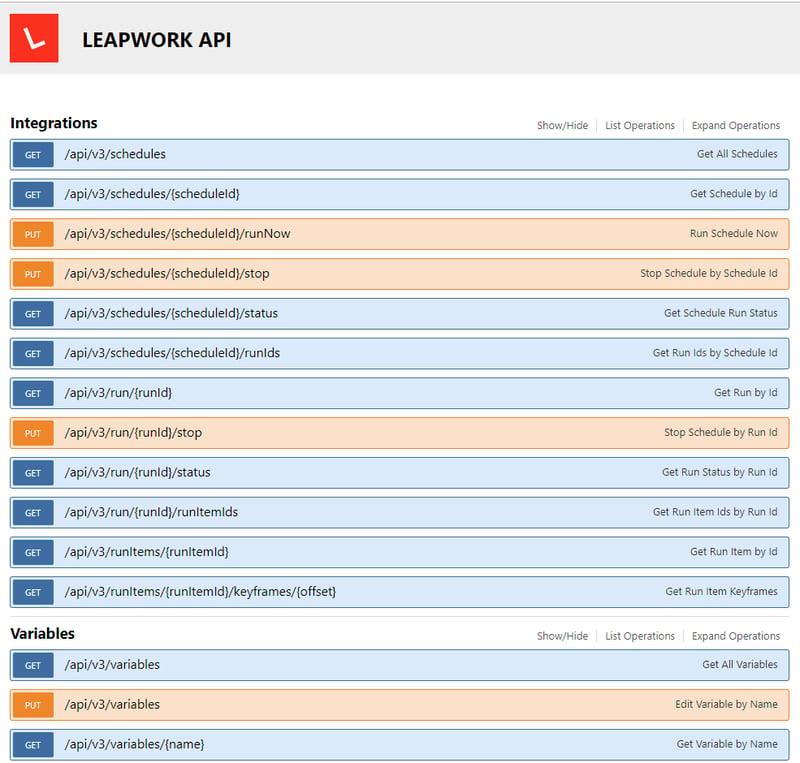
From there, it’s possible to dig into each part of the API and try it out. For instance, to understand how to get a list of all Schedules, use the Get All Schedules endpoint, as seen in the following example:
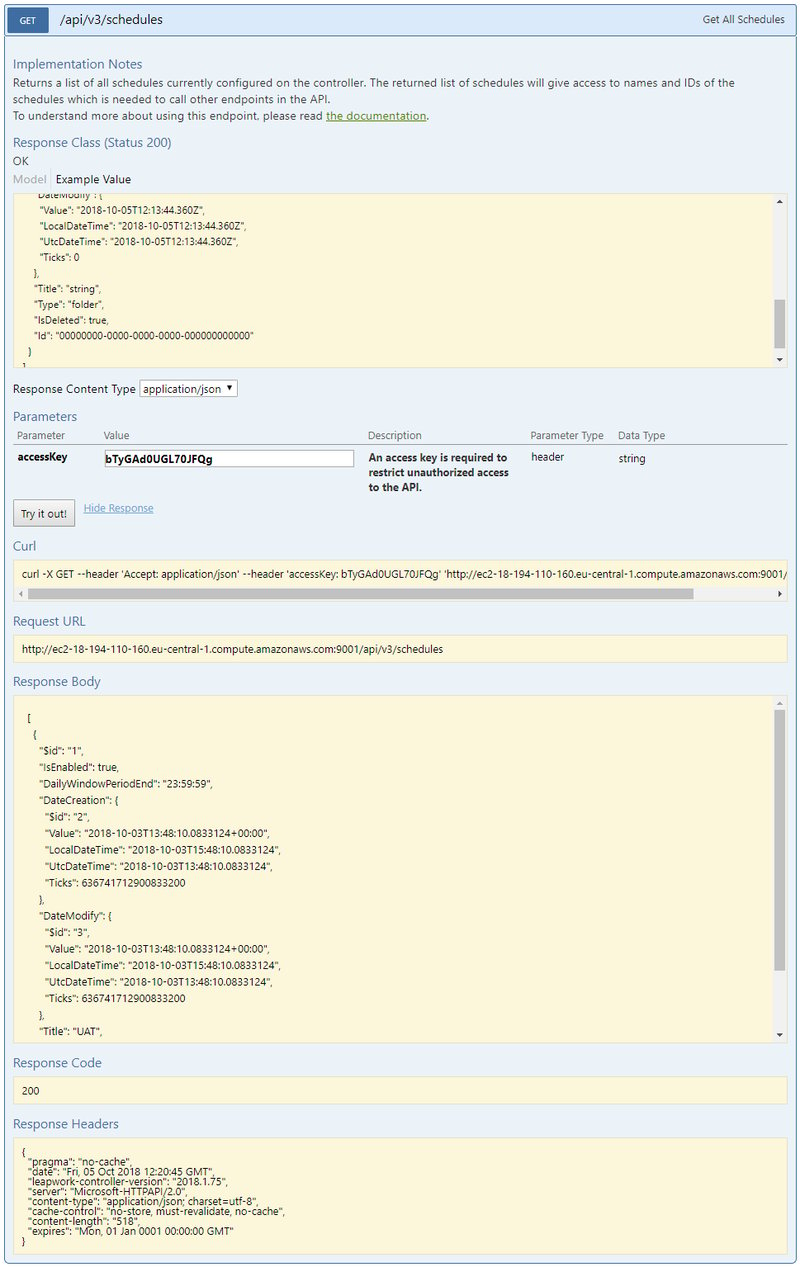
The REST API can be used to control various aspects of the Leapwork automation platform, to include triggering automation runs, polling for results read, and updating variable values.
The Leapwork API has basic in-line documentation of all endpoints, and all endpoints have links to detailed documentation about its parameters and usage. Read the full API documentation.
If you have any questions, contact priority support at prioritysupport@leapwork.com






