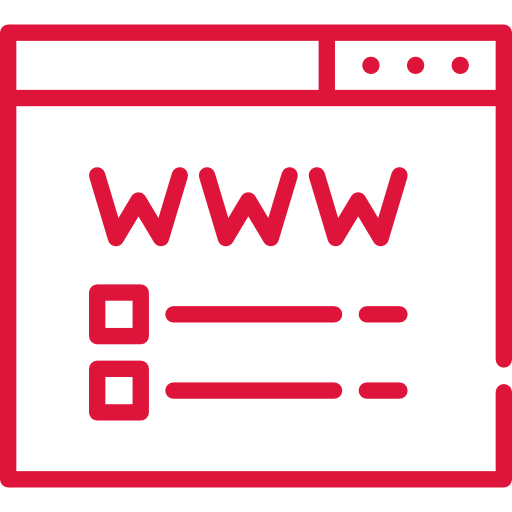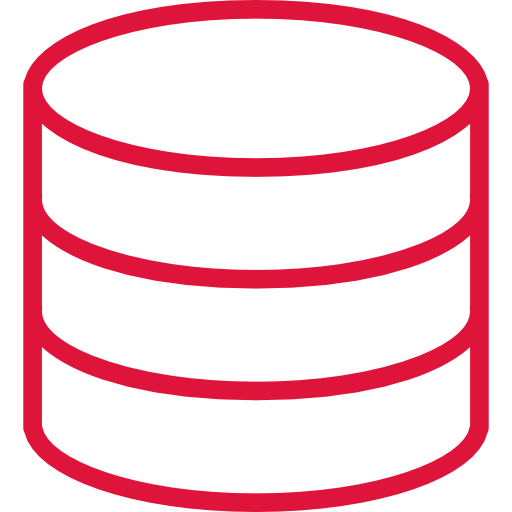Automate anything
Unmatched automation platform for all your
automation and monitoring requirements.
Handle all your testing requirements from one place
Meet Leaptest. Your next and only web and desktop automation tool. Create codeless web tests based on Selenium in just minutes. Go beyond limits and automate all applications in the world, including custom built applications, legacy systems, inside the Citrix receiver, even the command line. Sky Screen is the limit.
Codeless building blocks
Create automation cases without writing code by connecting easy-to-use building blocks into flowcharts in the visual automation editor. Build even highly complex automation tasks as logical flowcharts that are easy to overview and anyone can understand.


High productivity automation editor
Work fluently across automation technologies in the automation editor. The intuitive workflow makes it easy and recognizable to build automation cases regardless of the automation technology used.
What are your requirements?
Leaptest supports all web and desktop applications as well as virtual desktop technologies such as Citrix. Thanks to the image and text recognition engine, it is now possible to build automation cases for any desktop application, including legacy systems and even the command prompt, and for any thinkable web application using technologies such as Sharepoint, Salesforce, Microsoft.NET Servicenow, WordPress and many others.
Web Applications
- All web applications and web sites
- All browsers
Desktop Applications
- All desktop applications
- All legacy applications
- Command prompt
Virtual Desktops
- Citrix Receiver and Xenapp
- Remote desktop
Platforms
- Windows
- macOS

IDEAL FOR:
- Test automation
- GUI / UI testing
- Functional testing
- Regression testing
- Monitoring
- Rapid releases and health checks
What are your requirements?
Leaptest supports all web and desktop applications as well as virtual desktop technologies such as Citrix. Thanks to the image and text recognition engine, it is now possible to build automation cases for any desktop application, including legacy systems and even the command prompt, and for any thinkable web application using technologies such as Sharepoint, Salesforce, Microsoft.NET Servicenow, WordPress and many others.
Web Applications
- All web applications and web sites
- All browsers
Desktop Applications
- All desktop applications
- All legacy applications
- Command prompt
Virtual Desktops
- Citrix Receiver and Xenapp
- Remote desktop
Platforms
- Windows
- macOS

IDEAL FOR:
- Test automation
- GUI / UI testing
- Functional testing
- Regression testing
- Monitoring
- Rapid releases and health checks
Codeless building blocks
Create automation cases without writing code by connecting easy-to-use building blocks into flowcharts in the visual automation editor. Build even highly complex automation tasks as logical flowcharts that are easy to overview and anyone can understand.


High productivity automation editor
Work fluently across automation technologies in the automation editor. The intuitive workflow makes it easy and recognizable to build automation cases regardless of the automation technology used.
How automation works
Create automation cases without writing code by connecting easy-to-use building blocks into flowcharts in the visual automation editor. Build even highly complex automation tasks as logical flowcharts that are easy to overview and anyone can understand.
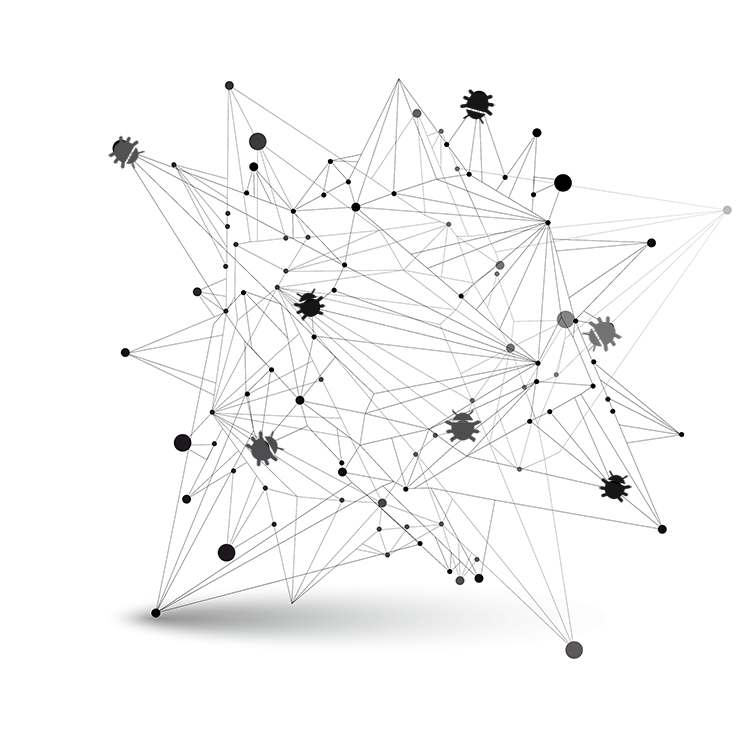
Design better test cases
Leaptest allows you to create exhaustive and reliable test cases that covers all scenarios and lets you find more defects and bugs. Run tests frequently with ease and find defects at much earlier stages.
Work faster and do more testing
Build great test case design for web and desktop applications in just minutes with Leaptest. No coding skills needed, even for your complex testing requirements.
Build complex test automation cases without writing a single line of code
Meet Leaptest. The world’s first test automation tool that doesn’t require sophisticated understanding and coding experience to build even complex test automation cases. Automate 10 times faster with Leaptest than with regular test automation tools.
Regular test automation tools not only require a sophisticated understanding of the technology stack, code frameworks and development methods. They also require learning either a proprietary scripting language or have professional-level experience with programming languages such as Java, Python or similar.
Building test automation cases without the complex process of writing code makes Leaptest more than 10 times faster than regular automation tools that require code.

CODELESS BUILDING BLOCKS
Design your test cases visually
Build codeless test automation cases anyone can understand at a glance, by connecting easy-to-use building blocks into flowcharts. Work fluently with images, text and numbers and drive mouse and keyboard actions, allowing you to build even highly complex test automation tasks. Encapsulate and re-use logic from case to case and create your own custom building blocks.
IMAGE & TEXT RECOGNITION
Capture anything on screen
Capture icons, buttons or literally anything else in any desktop or web application using Leaptest’s advanced image and text recognition engine. Insert it into the test case with one click.
Leaptest interacts with dynamic content, scrolling pages and responsive layouts, just like a real user would.

Designed for the tester
 |
 |
 |
 |
 |
 |
 |
 |
 |
 |
 |
 |
 |
 |
 |
 |
 |
 |
 |
 |
 |
 |
 |
 |
 |
 |
 |
 |
 |
 |
 |
 |
 |
 |
 |
 |
 |
 |
 |
 |
 |
 |
 |
 |
 |
 |
 |
 |
 |
 |
 |
 |
 |
 |
 |
 |
 |
 |
 |
 |
 |
 |
 |
TECHNOLOGY SUPPORT
Supports all technologies
Automate any web and desktop application in Windows and macOS / OS X operating systems. Leaptest supports literally anything you can see on screen, using our highly advanced image and text recognition engine.
Building and maintaining test automation cases can be performed from a Windows computer only.
CROSS TESTING
Automate across applications
Your software product is not an island. It must co-exist and integrate with anything from a handful to hundreds of other applications and data providers. With Leaptest it’s finally possible to create robust test automation that works across any desktop applications including all web browsers, SharePoint, Microsoft Office, ServiceNow, Oracle, Salesforce, SAP, Windows apps and anything else you can see on-screen.


DATA DRIVEN TESTING
Drive automation cases with data
Leaptest is a major step forward for data-driven test automation, making it very easy to parameterize and drive automation cases with structured and tabular data.
Connect and use data sources such as REST API, endpoints, Excel documents and ODBC-compatible databases like Oracle, DB2 and SQL Server.
THIRD PARTY APPLICATIONS
Integrate with TFS, Jira, HP, Jenkins or any other application
Plug Leaptest into your Continuous Delivery pipeline and integrate with your existing software build products, bug-tracking tools, application life-cycle management and much more. Leaptest is built on top of a public REST API. Your DevOps guys are going to love it and your end-users will, too.
Learn more about integrating third-party applications (Support articles)

Ideal for most testing types

Made for collaboration
Test automation is rarely a one-person job. Share your test cases and environments among team members inside Leaptest or from any existing source control system such as TFS or Git or any other third party application. Connecting to your existing system is easy whether you use our pre-made Powershell scripts or setup your own.
PRODUCTIVITY
Empower the whole team
The codeless building block workflow enables anyone – testers, developers, business analysts, even product owners – to build test automation cases visually, making the entire team more productive and achieving their greatest potential.
Realtime analytics and monitoring 24/7
SCHEDULED ACTIONS
Monitor system health 24/7
Create fully customizable run schedules and start monitoring system health around the clock on both local and remote environments. Get immediate alerts when something fails and setup automatic actions to integrate with bug tracking or management systems.


LIVE DASHBOARDS
Understand trends at a glance
Understand product quality trends at a glance with highly flexible dashboards that show live results right as they happen.
Then dive into the results with on-the-fly reports. Now you can troubleshoot and fix problems fast before they impact your business.
LIVE REPORTS
Improve decision making
Make the right decisions about your product in less time with live reports. Turn results data into knowledge with incredibly flexible and powerful grouping, filtering and cross-linking. Replay or step through individual results just as they happened, including video replay. It all means you can quickly filter out noise and get to the bottom of the real problems faster.

Network integration
DE-COUPLED COMPONENTS
The Leaptest Architecture
Leaptest is made up of three de-coupled components for full flexibility on local and remote environments. Build and run test cases locally. Or build and maintain test cases locally while performing tests on any remote computer with the remote agent software installed on premise or in the cloud. Possibilities are endless and Leaptest matches any network environment.

|
Studio: The visual designer software, where you build and maintain test automation cases as well as scheduling actions and viewing reports. |
Controller: The engine of Leaptest. It contains all assets and keeps track of results. The controller can be shared in teams and accessed from any location. |
Agent: A tiny piece of software, that runs automation on any computer or device that you install it on and streams the results back to the Controller. |
Start with a free 14 days trial
Get started now. No credit card needed.
Design better test cases
Leaptest allows you to create exhaustive and reliable test cases that covers most possible scenarios and lets you find more defects and bugs. Run tests more frequently with ease and find defects at much earlier stages.
Keep up with demand
Work faster and do more testing with Leaptest. Build great test case design that fits any requirements in just minutes without writing time-consuming code and without being limited by coding skills.
CODELESS AUTOMATION EDITOR
Build your cases in minutes – not hours and days
Work fluently with the visual automation editor. Interact with icons, buttons, text fields or literally anything else inside the Citrix Receiver. Leaptest automates any Citrix desktop or web application, dynamic content, scrolling pages and responsive layouts, just like a real user would. Encapsulate and re-use logics with custom building blocks, build data driven automation from external sources and much more.
Subscriptions from $119/month, all including:
Get started with Citrix automation
Try Leaptest for free or let’s talk about your requirements

Plugs in to your existing infrastructure
Build and run test automation either locally, or build them locally and run remotely on any other Windows or macOS / OSX computer with the Leaptest agent installed, including cloud servers.
The Leaptest architecture works in even poor network conditions, and eliminates automation breaking due to latency and network lagging.
Integrate with TFS, JIRA, HP…
Plug Leaptest into your Continuous Delivery pipeline and integrate with your existing software build products, bug-tracking tools, application life-cycle management and much more.
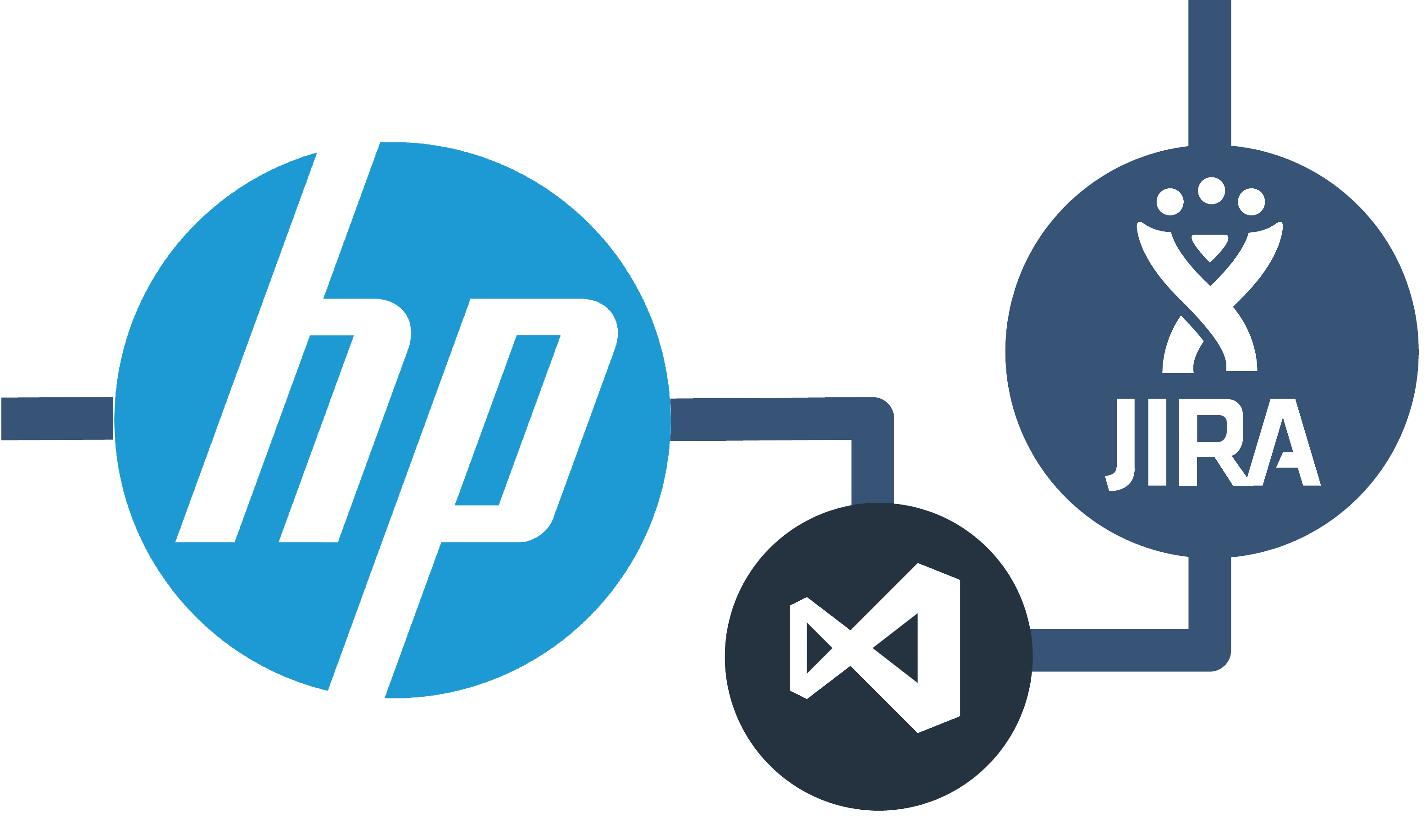

The complete product
- Single user license with unlimited test automation
- Codeless and visual designer tool
- All product features and future releases
- Local and remote test automation on any computer
- 24/7 monitoring and health checks
- Live reporting and scheduled actions
- Excellent support and customer service team
Start with a free 14 days trial today
We are solving the
massive need for
better QA in software
Blazingly fast test automation of web and desktop applications. Low maintenance. Reliable. Easy to learn.
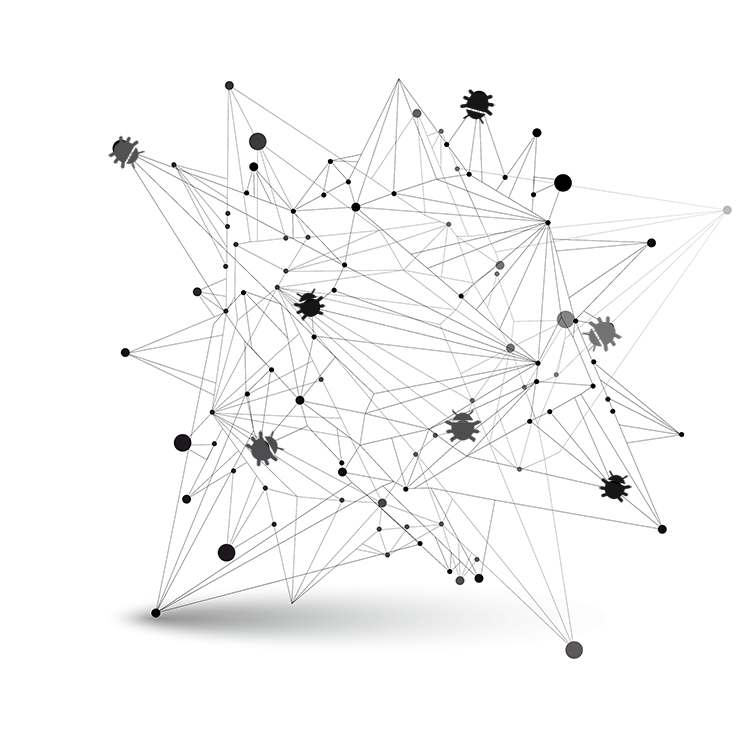
Design better test cases
Leaptest allows you to create exhaustive and reliable test cases that covers all scenarios and lets you find more defects and bugs. Run tests frequently with ease and find defects at much earlier stages.
Work faster and do more testing
Build great test case design for web and desktop applications in just minutes with Leaptest. No coding skills needed, even for your complex testing requirements.
Handle your testing requirements from one place.
Automate any web and desktop application with Leaptest. Combine the force of Selenium web testing with advanced image and text recognition directly from the intuitive and codeless automation editor. Pick a strategy and let the magic happen under the roof.
Multiple automation technologies
Get started with Leaptest today
Try Leaptest right away or reach out to us and tell us about your requirements.
Superfast automation
of any application
Build complex test automation cases without writing a single line of code
Meet Leaptest. The world’s first test automation tool that doesn’t require coding and sophisticated understanding to build even complex test automation cases. Automate 10 times faster with Leaptest than with regular test automation tools.
Regular test automation tools not only require a sophisticated understanding of the technology stack, code frameworks and development methods. They also require learning either a proprietary scripting language or have professional-level experience with programming languages such as Java, Python or similar.
Building test automation cases without the complex process of writing code makes Leaptest more than 10 times faster than regular automation tools that require code.
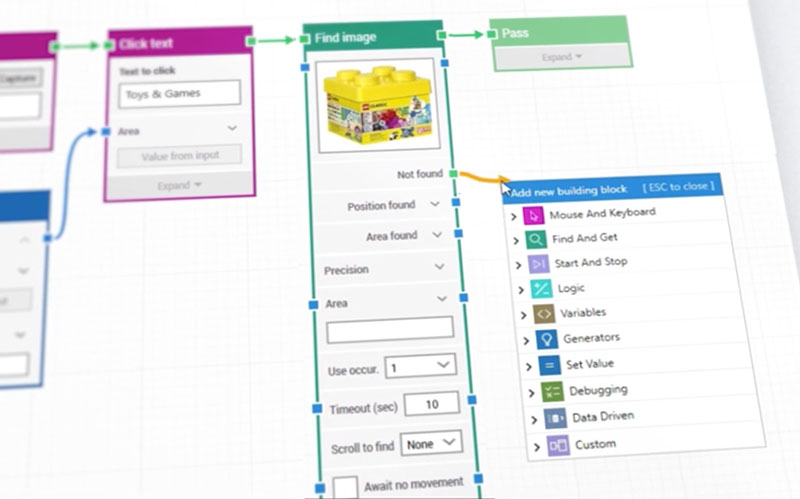
CODELESS BUILDING BLOCKS
Design your test cases visually
Build codeless test automation cases anyone can understand at a glance, by connecting easy-to-use building blocks into flowcharts. Work fluently with images, text and numbers and drive mouse and keyboard actions, allowing you to build even highly complex test automation tasks. Encapsulate and re-use logic from case to case and create your own custom building blocks.
IMAGE & TEXT RECOGNITION
Capture anything on screen
Capture icons, buttons or literally anything else in any desktop or web application using Leaptest’s advanced image and text recognition engine. Insert it into the test case with one click.
Leaptest interacts with dynamic content, scrolling pages and responsive layouts, just like a real user would.
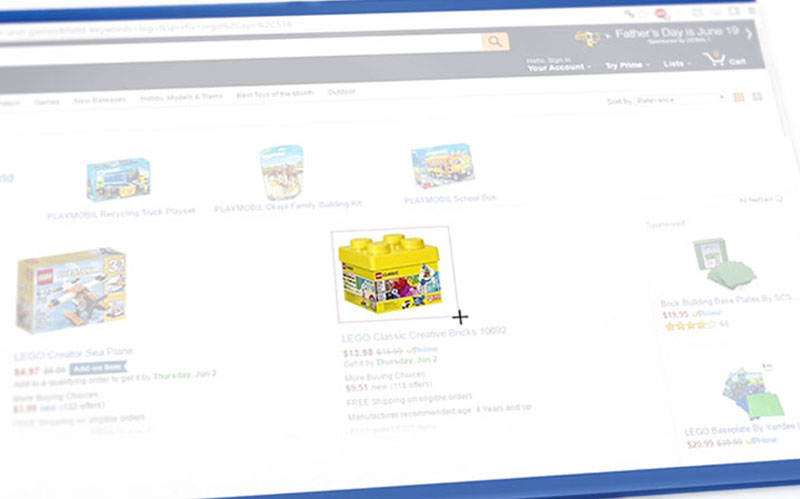
 |
 |
 |
 |
 |
 |
 |
 |
 |
 |
 |
 |
 |
 |
 |
 |
 |
 |
 |
 |
 |
 |
 |
 |
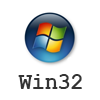 |
 |
 |
 |
 |
 |
 |
 |
 |
 |
 |
 |
 |
 |
 |
 |
 |
 |
 |
 |
 |
 |
 |
 |
 |
 |
 |
 |
 |
 |
 |
 |
 |
 |
 |
 |
 |
 |
 |
TECHNOLOGY SUPPORT
Supports all technologies
Automate any web and desktop application in Windows and macOS / OS X operating systems. Leaptest supports literally anything you can see on screen, using our highly advanced image and text recognition engine.
Building and maintaining test automation cases can be performed from a Windows computer only.
CROSS TESTING
Automate across applications
Your software product is not an island. It must co-exist and integrate with anything from a handful to hundreds of other applications and data providers. With Leaptest it’s finally possible to create robust test automation that works across any desktop applications including all web browsers, SharePoint, Microsoft Office, ServiceNow, Oracle, Salesforce, SAP, Windows apps and anything else you can see on-screen.
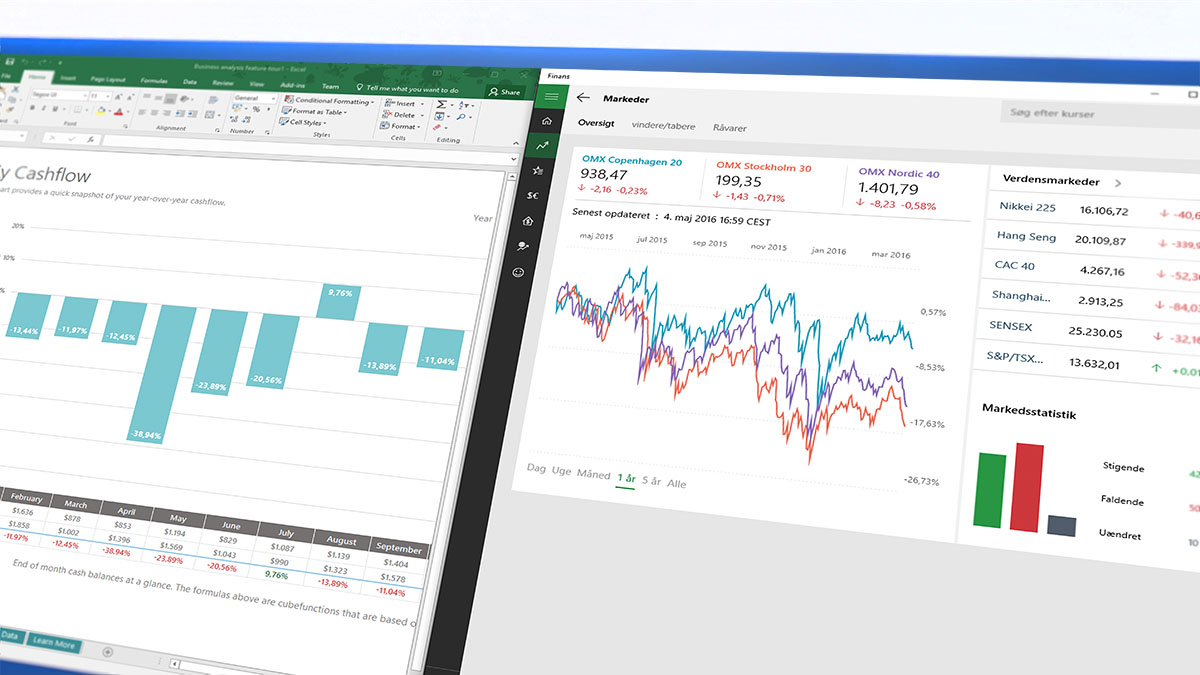
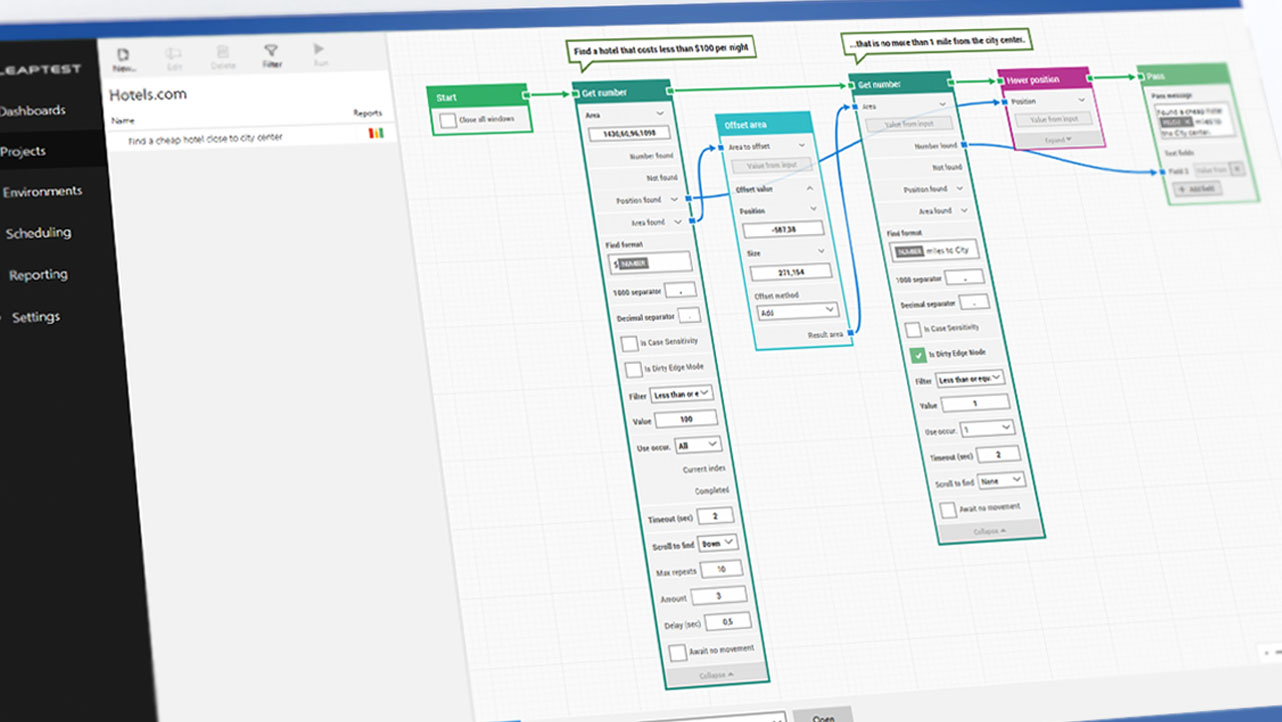
DATA DRIVEN TESTING
Drive automation cases with data
Leaptest is a major step forward for data-driven test automation, making it very easy to parameterize and drive automation cases with structured and tabular data.
Connect and use data sources such as REST API, endpoints, Excel documents and ODBC-compatible databases like Oracle, DB2 and SQL Server.
THIRD PARTY APPLICATIONS
Integrate with TFS, Jira, HP, Jenkins or any other application
Plug Leaptest into your Continuous Delivery pipeline and integrate with your existing software build products, bug-tracking tools, application life-cycle management and much more. Leaptest is built on top of a public REST API. Your DevOps guys are going to love it and your end-users will, too.
Learn more about integrating third-party applications (Support articles)
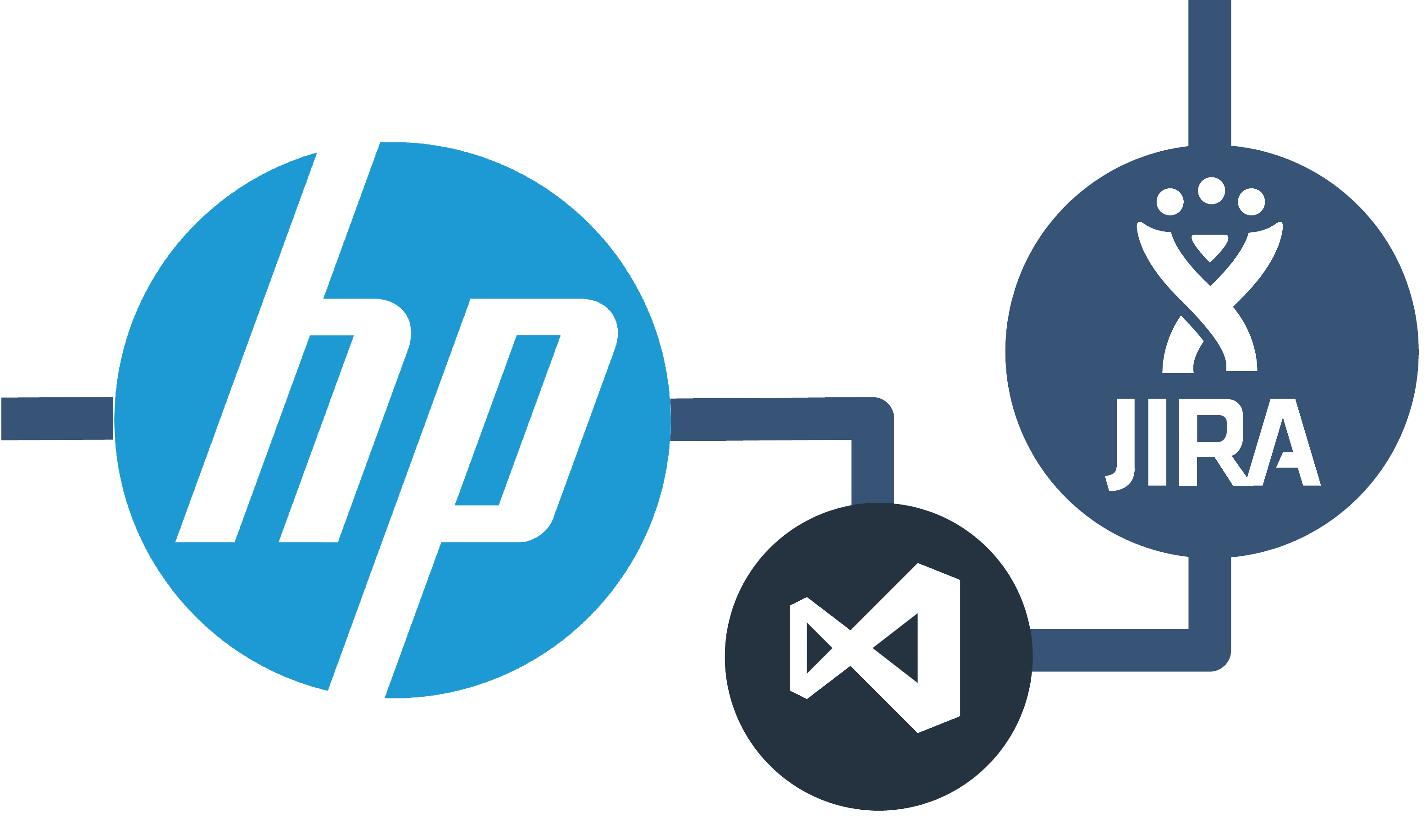
Ideal for most testing types

Made for collaboration
Test automation is rarely a one-person job. Share your test cases and environments among team members inside Leaptest or from any existing source control system such as TFS or Git or any other third party application. Connecting to your existing system is easy whether you use our pre-made Powershell scripts or setup your own.
PRODUCTIVITY
Empower the whole team
The codeless building block workflow enables anyone – testers, developers, business analysts, even product owners – to build test automation cases visually, making the entire team more productive and achieving their greatest potential.
Realtime analytics and monitoring 24/7
SCHEDULED ACTIONS
Monitor system health 24/7
Create fully customizable run schedules and start monitoring system health around the clock on both local and remote environments. Get immediate alerts when something fails and setup automatic actions to integrate with bug tracking or management systems.
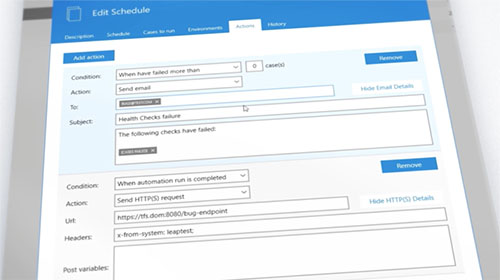
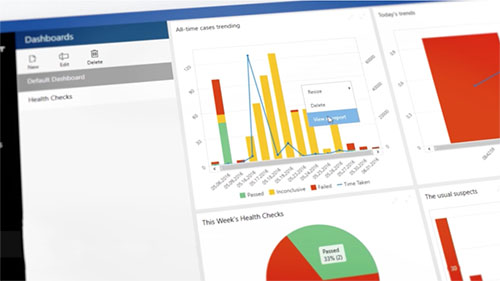
LIVE DASHBOARDS
Understand trends at a glance
Understand product quality trends at a glance with highly flexible dashboards that show live results right as they happen.
Then dive into the results with on-the-fly reports. Now you can troubleshoot and fix problems fast before they impact your business.
LIVE REPORTS
Improve decision making
Make the right decisions about your product in less time with live reports. Turn results data into knowledge with incredibly flexible and powerful grouping, filtering and cross-linking. Replay or step through individual results just as they happened, including video replay. It all means you can quickly filter out noise and get to the bottom of the real problems faster.
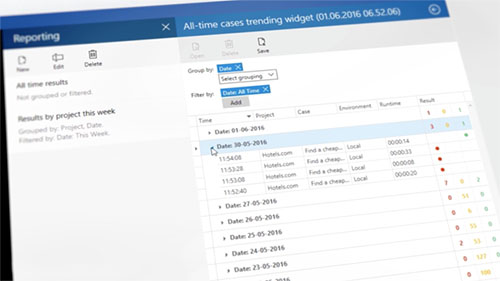
Network integration
DE-COUPLED COMPONENTS
The Leaptest Architecture
Leaptest is made up of three de-coupled components for full flexibility on local and remote environments. Build and run test cases locally. Or build and maintain test cases locally while performing tests on any remote computer with the remote agent software installed on premise or in the cloud. Possibilities are endless and Leaptest matches any network environment.
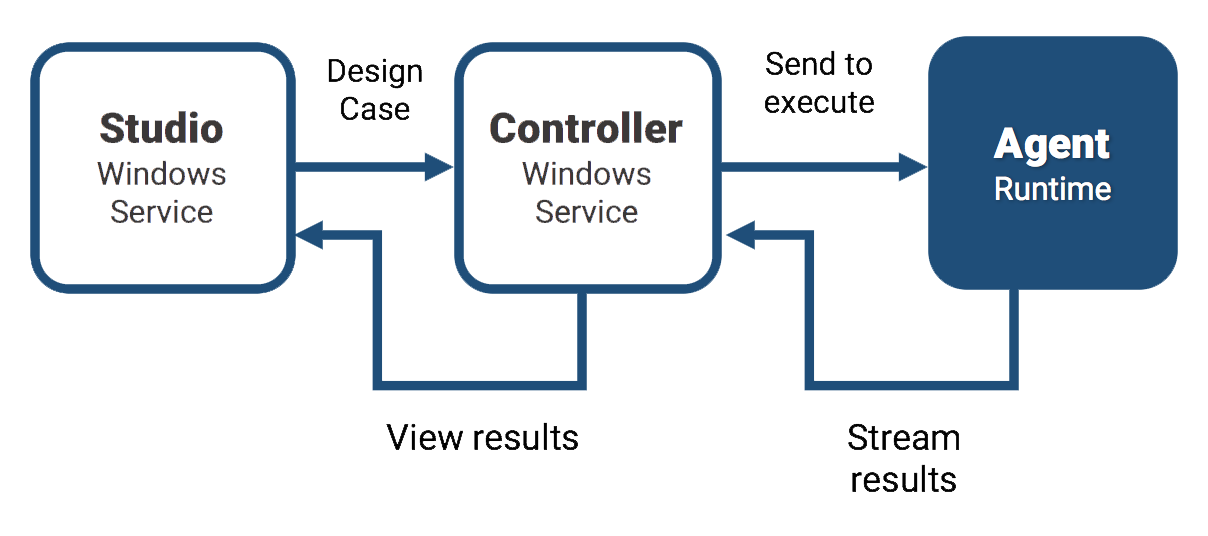
|
Studio: The visual designer software, where you build and maintain test automation cases as well as scheduling actions and viewing reports. |
Controller: The engine of Leaptest. It contains all assets and keeps track of results. The controller can be shared in teams and accessed from any location. |
Agent: A tiny piece of software, that runs automation on any computer or device that you install it on and streams the results back to the Controller. |