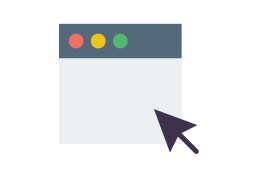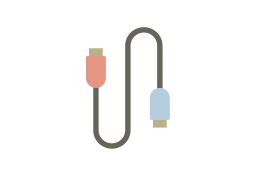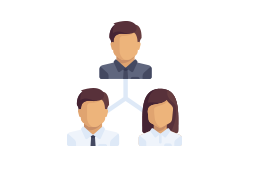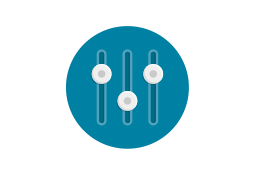Learning Center
Web Automation
Use Web Automation to automate test for any kind of Web pages and applications. Web automation is based on the Selenium framework and can be used for all web pages and frameworks.
Desktop UI Automation
Use Desktop UI Automation to automate test for all kind Desktop applications: Outlook, Word, Microsoft and Java-based front and back office applications.
Virtual Automation
Automate test of any Virtual desktop application: Citrix, Mainframe Terminals etc. Virtual Automation is based on Image & Text recognition and can automate anything on the screen.
1. WEB AUTOMATION
This section gives you an inspirational insight into Web Automation, that you can use right away for testing your web applications.
27:17
1. Introduction to web automation
Start here to get the overview of web automation in Leaptest.
9:35
4. Working with the Web Editor – Part 1
Learn how to use the Web Editor for more complex situations.
13:41
4. Working with the Web Editor – Part 2
A deep dive into the most complex features of the Web Editor.
Use Cases:
Recent blog posts on Web Automation:
2. DESKTOP UI AUTOMATION
Learn how to automate any of your Desktop applications , and get started building cases right away.
10:12
1. Introduction to Desktop UI automation
Start here to learn Desktop UI automation in Leaptest.
12:45
2. Working with Forms and Fields
Learn how to set field values in forms and work with the different field types.
10:34
3. Custom blocks and Data-driven cases
Create re-usable components and drive your case with data from external sources.
27:17
4. Working with Strategy Editor – Part 1
Start here to learn Desktop UI automation in Leaptest.
05:28
4. Working with Strategy Editor – Part 2
Learn how to set field values in forms and work with the different field types.
27:17
6. Handling Multi Window cases – Part 1
Start here to learn Desktop UI automation in Leaptest.
27:17
7. Handling Multi Window cases – Part 2
Start here to learn Desktop UI automation in Leaptest.
27:17
8. Using Image & Text recognition with Desktop UI automation
Learn how to set field values in forms and work with the different field types.
3. VIRTUAL AUTOMATION
These lessons will show you how you can automate your Citrix, Remote Desktop and Terminal based applications.
10:42
Create your first Virtual Desktop case
Follow the steps top create your first Virtual Desktop automation.
10:42
Automation using image recognition
Understand how to use image recognition for Virtual Desktop cases
6:55
Find and Get text from Virtual Desktop applications using text recognition.
6:04
Clicking on elements and text on screen
Click images, elements and text as part of Virtual Desktop cases.
5:11
Use the mouse to click, hover and drag elements in applications in your Virtual Desktop cases
5:11
Insert text, special characters and keystrokes as part of your virtual Desktop cases.
Use Cases:
7:14
Login Forms on Virtual Desktops
Get input to login to an application in a Virtual Desktop case.
7:53
Working with drop-downs on Virtual Desktops
Get Tips & Tricks to work with dropdown fields in Virutal Desktop cases
8:13
Adding values to a form in a Virtual Desktop case
Fill in a form in a Virtual Desktop case with values from an external source.
4. ADVANCED AUTOMATION
Move beyond to the advanced features in Leaptest. We show you the advanced building blocks in action in real cases.
6:10
Create data-driven automation by integrating databases in your flows.
4:14
Use the clipboard to read the text from applications in difficult scenarios.
6:50
Extend your flows with Powershell, bat files etc. using the Command-Line block.
Recent blog posts on Advanced Automation:
5. INTEGRATION
Use the public REST API to integrate your systems with Leaptest. See examples and real-life cases.
6. INSTALLATION AND ARCHITECTURE
Learn how to install Leaptest in various environments and how to work with Leaptest in a team. Dig deeper into the architecture of Leaptest.